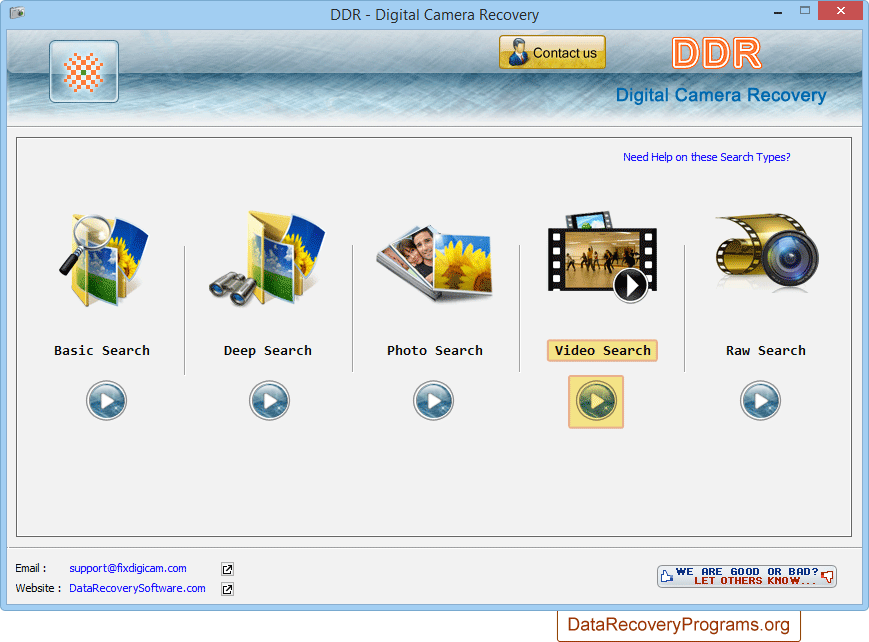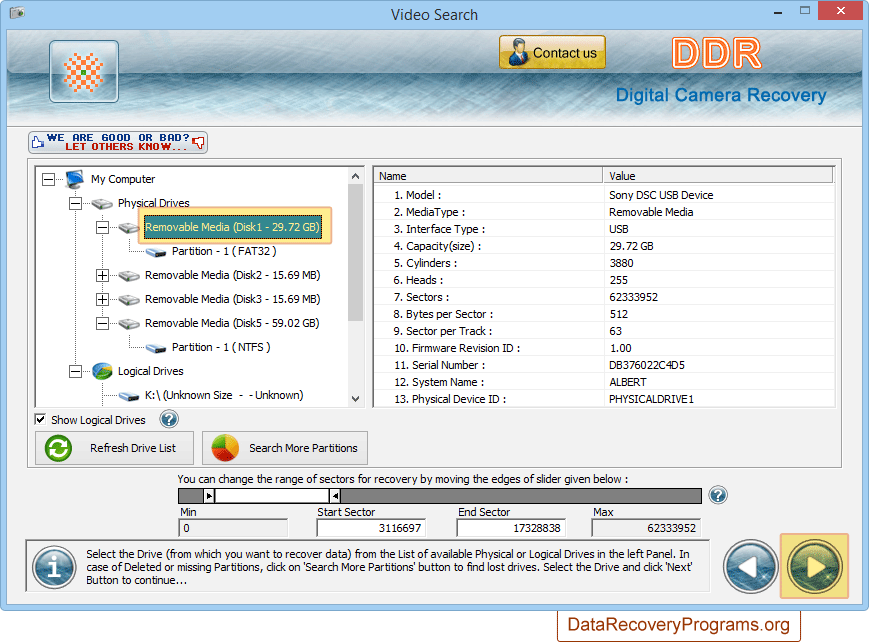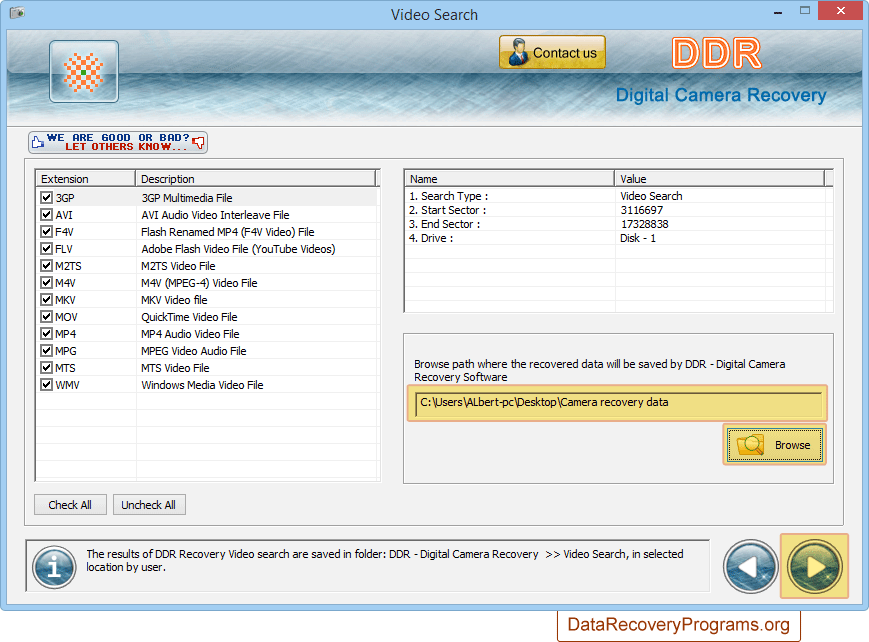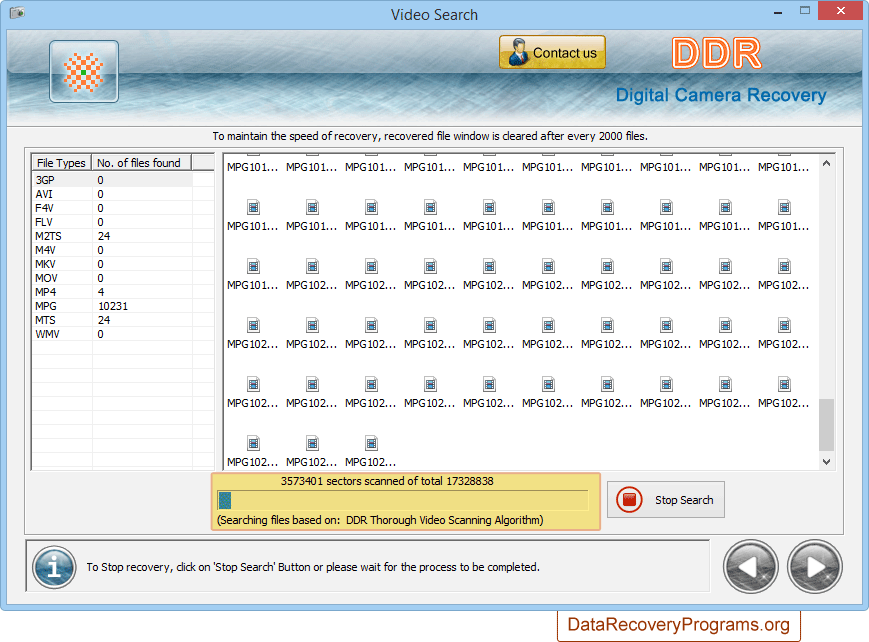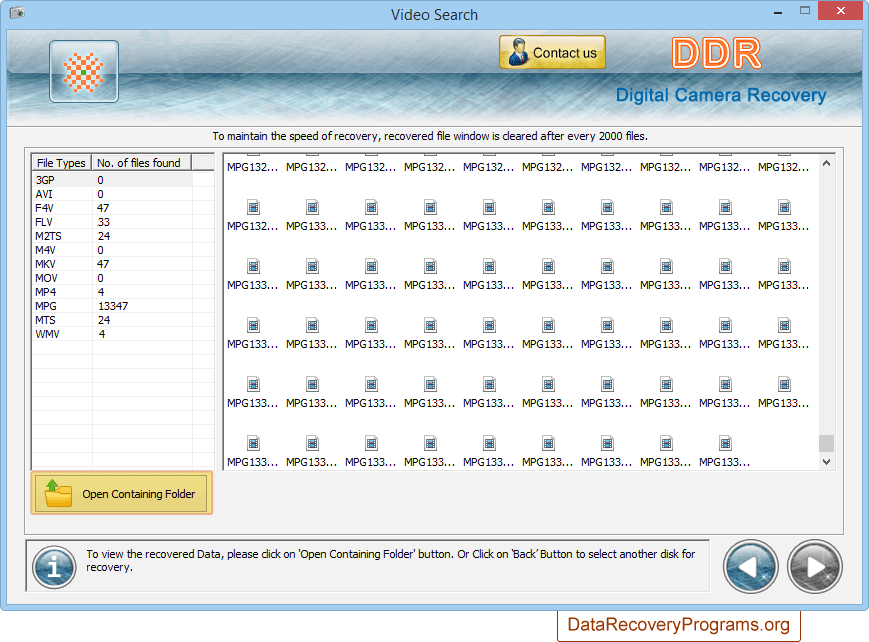Digital Camera Photo Recovery Screenshots
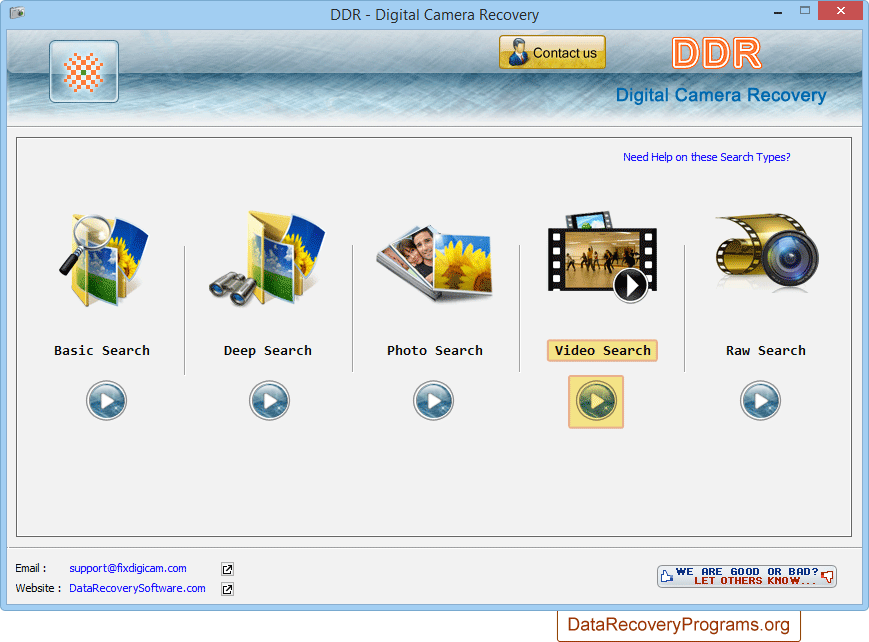
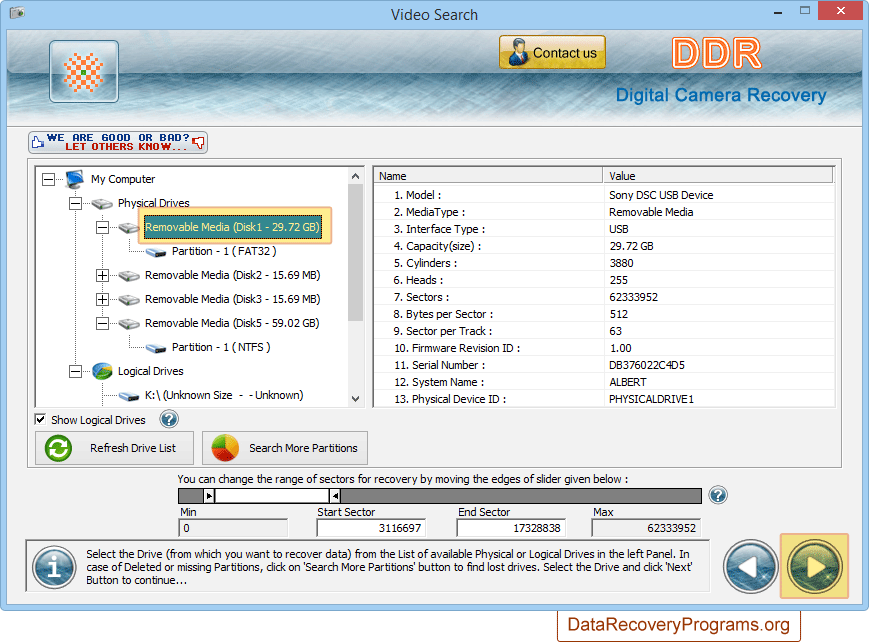
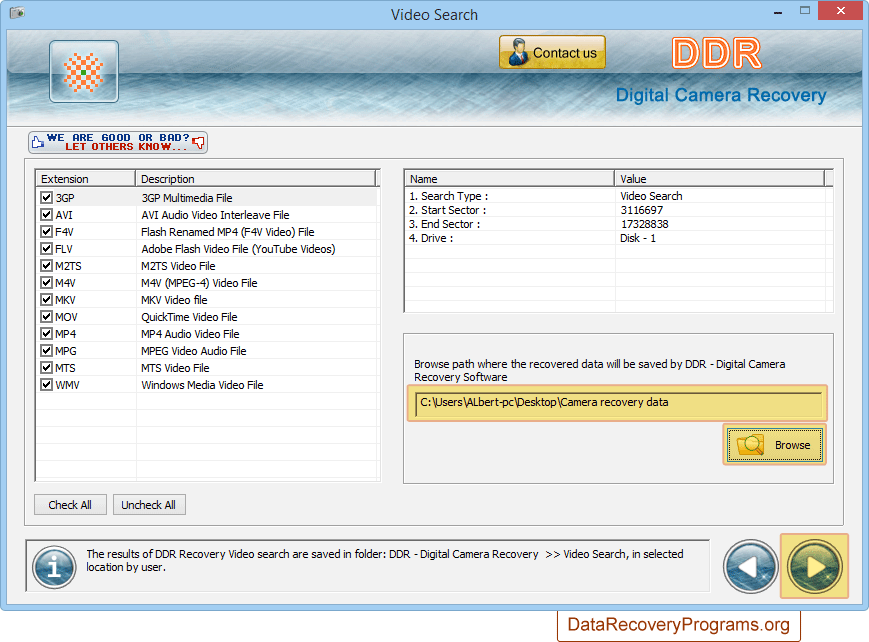
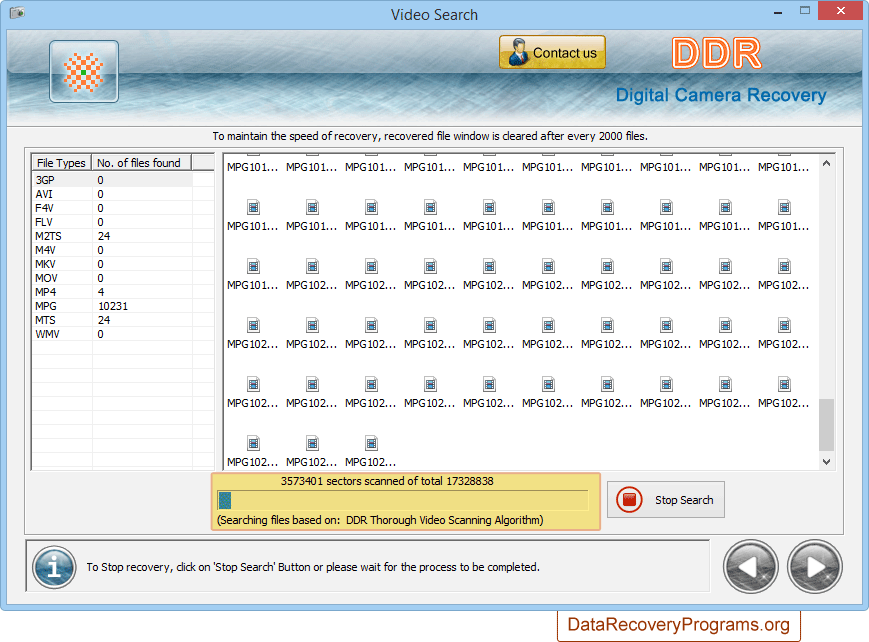
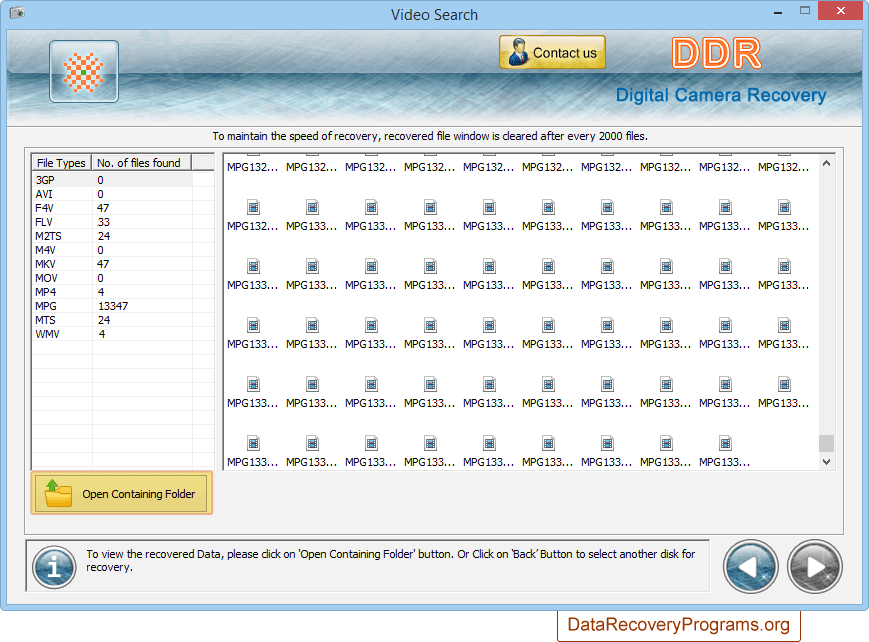
Advanced Digital Camera Photo Recovery Software is designed and developed to recover entire deleted media files and photo galleries from digital camera storage media drives. Software undeletes all memorable photographs, pictures, video clips from damaged, corrupted or formatted digital camera memory devices. Digital camera files retrieval software facilitates recovery of erased media folders from all common data loss cases including accidental removal of digital camera memory card, human mistake or improper handling of digital camera.