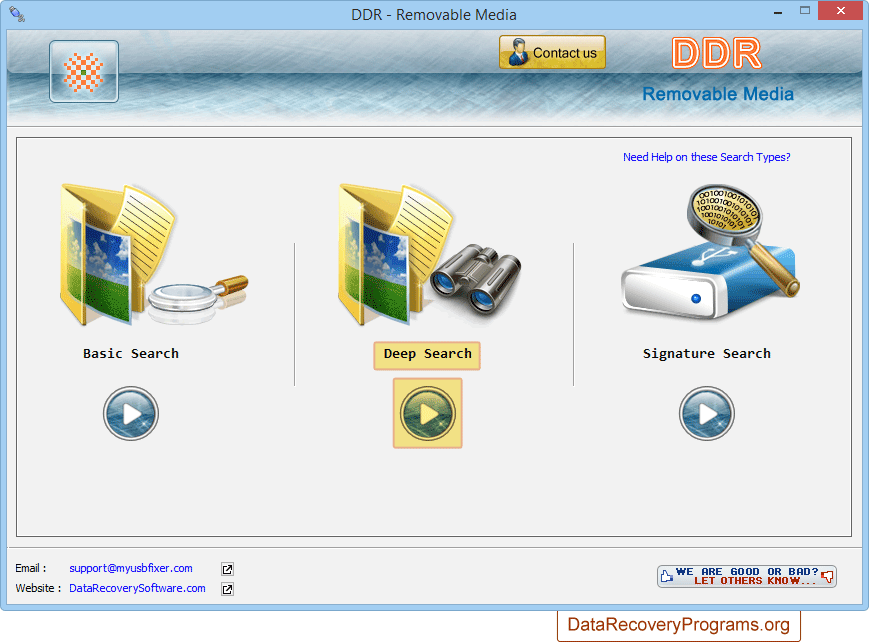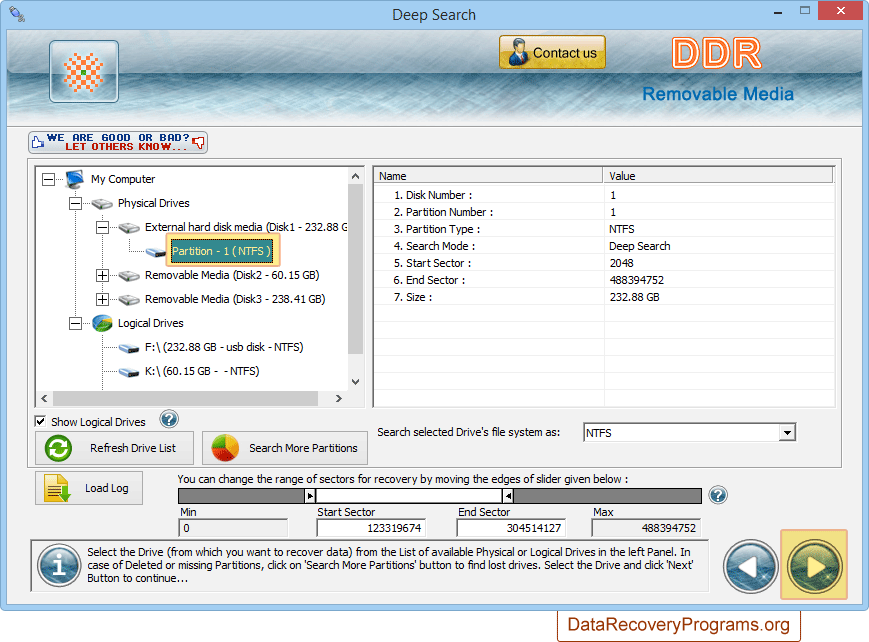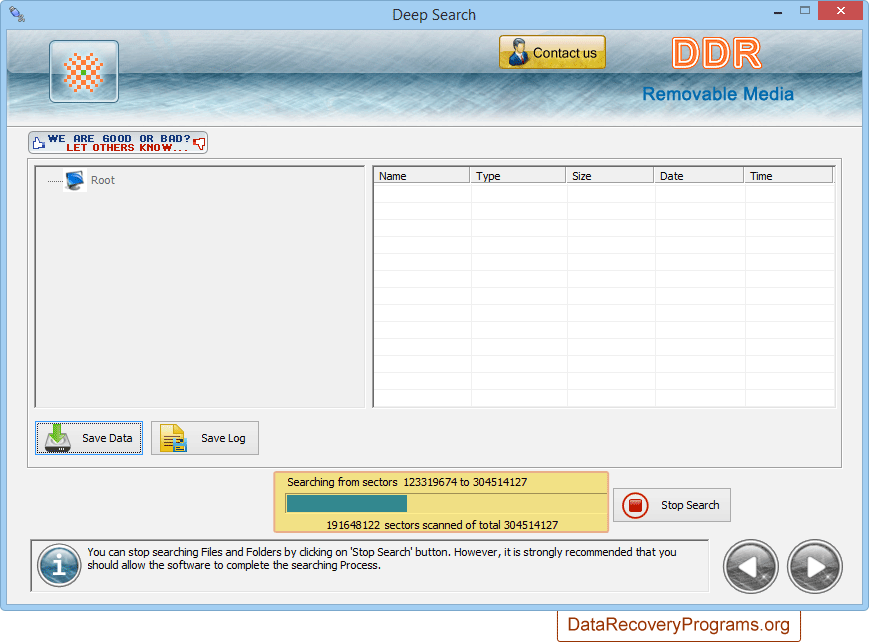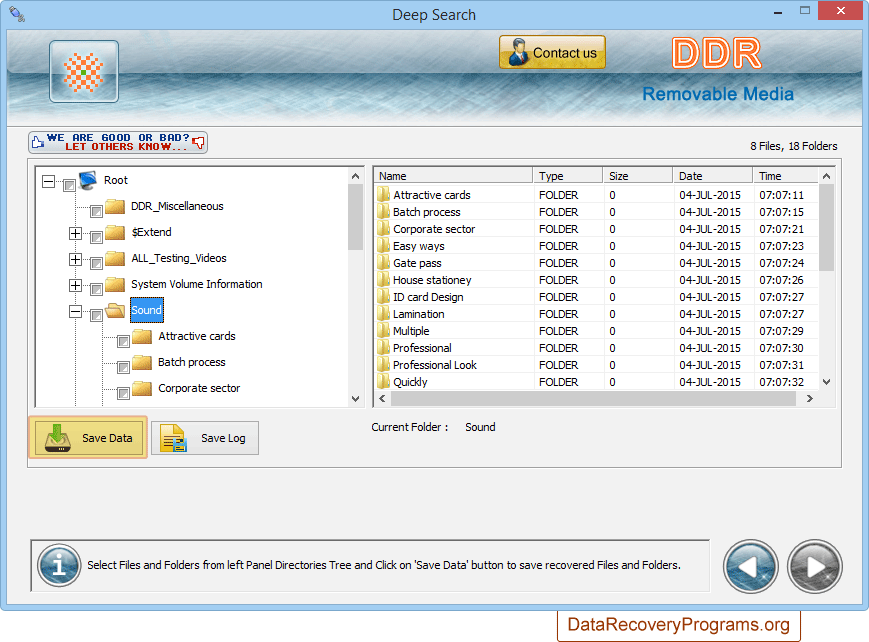Removable Media Data Recovery Screenshots
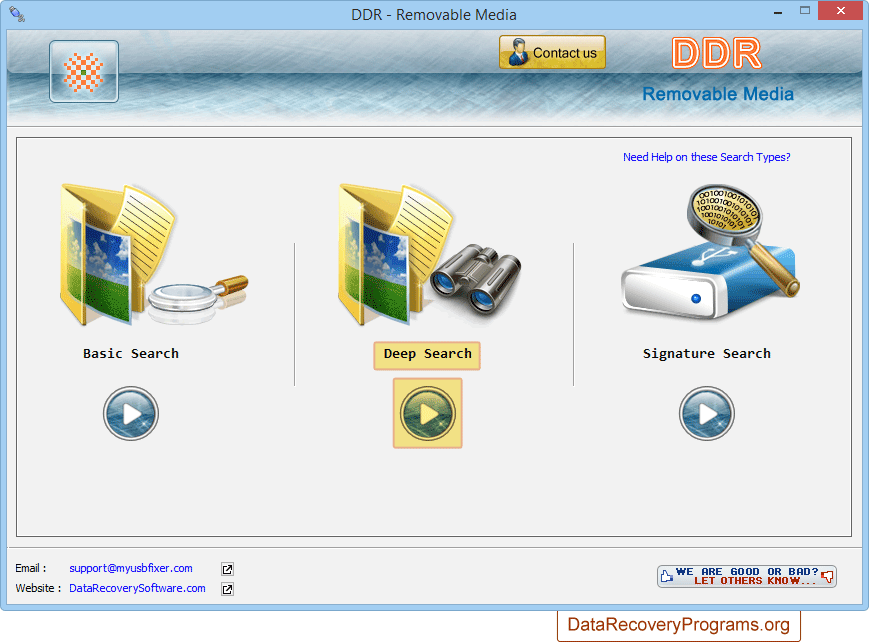
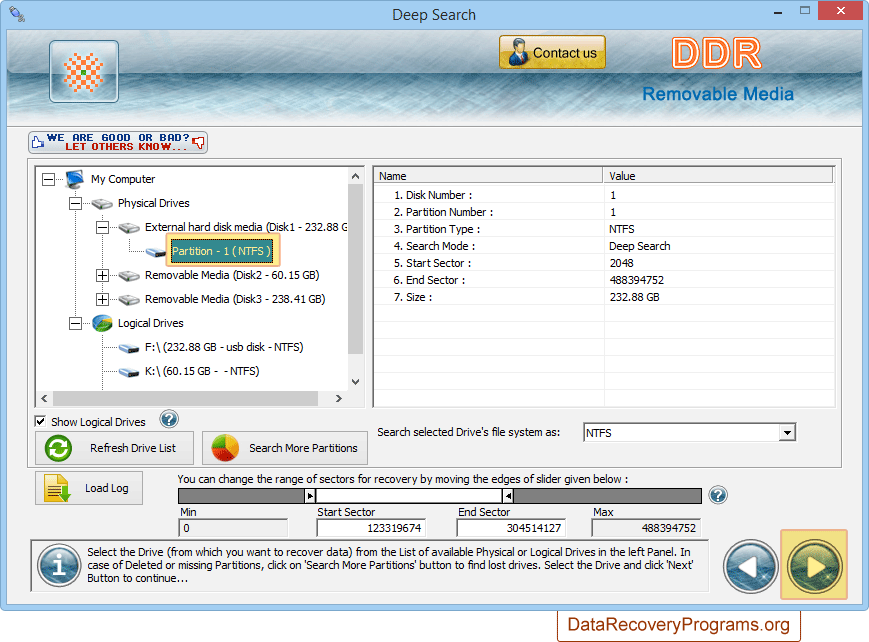
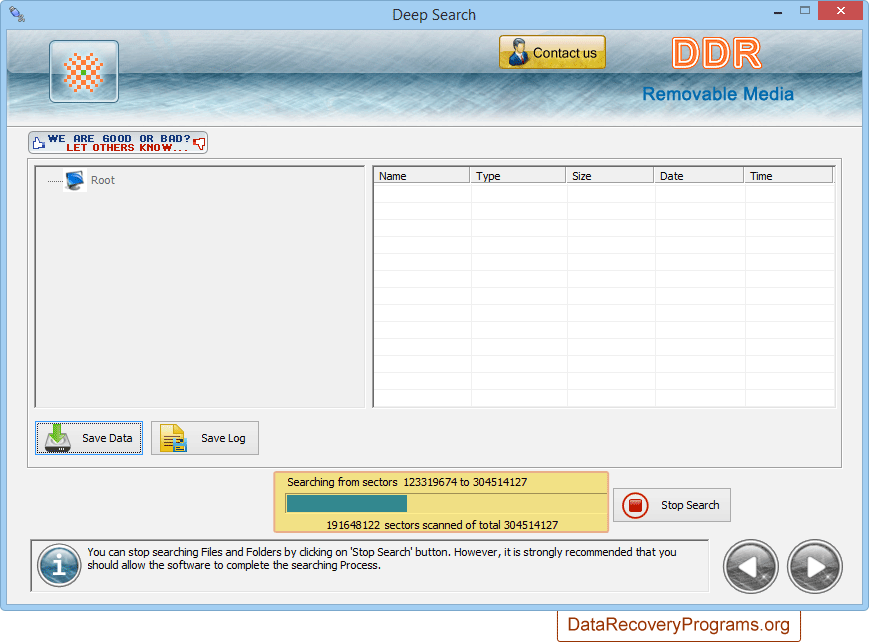
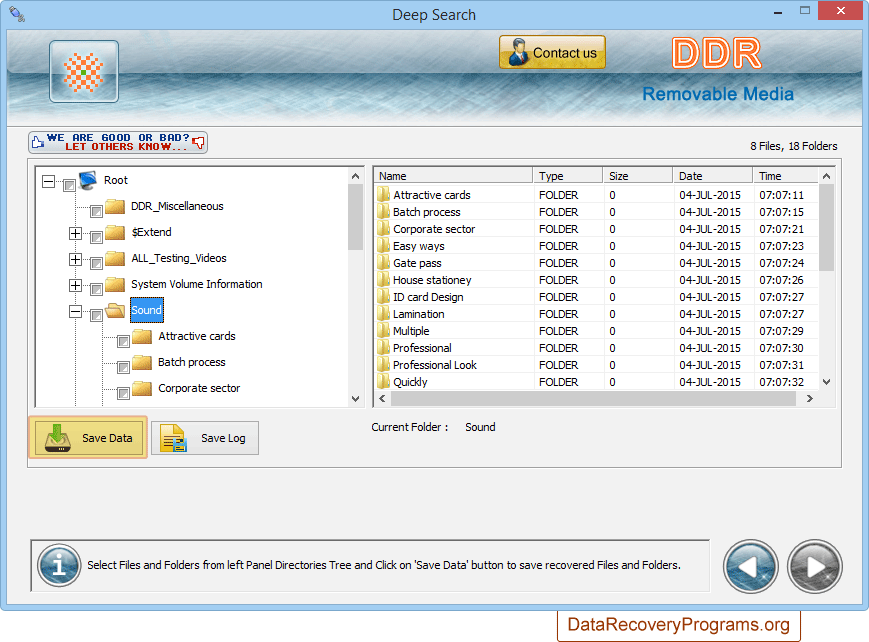
Removable Media Data Recovery Software offers advanced file restoration solution to unerase all lost files and folders saved in USB removable media drives. Software rescue entire accidently erased and deleted data from formatted, logically damaged and inaccessible removable drives contaminated with virus, worms and bugs. Multi-storage data undelete application rescues files saved in different file formats that include jpeg, mov, avi, mp3, mpg, txt and other similar file formats. Removable disk file recovery software restores photos, pictures, snaps, audio-video songs, text folders etc.