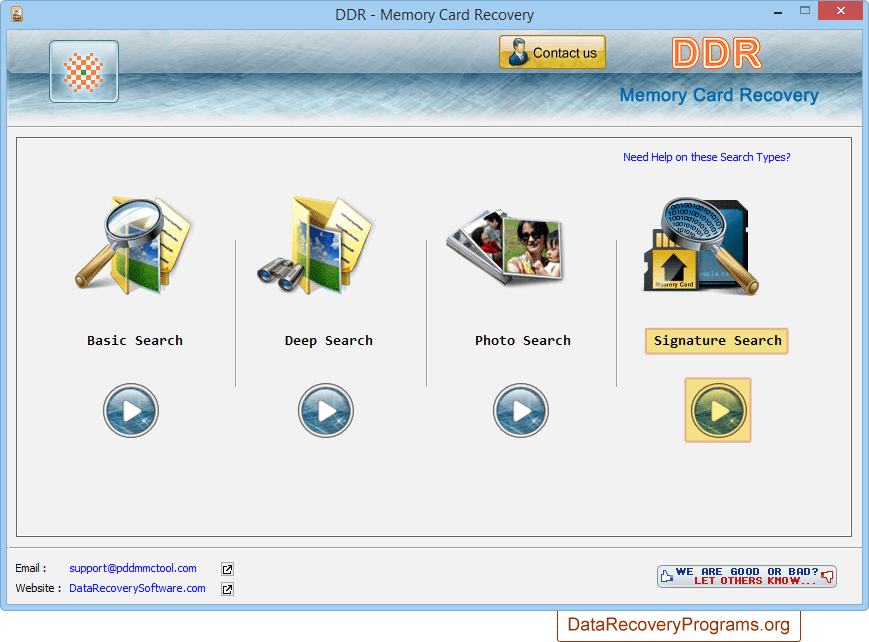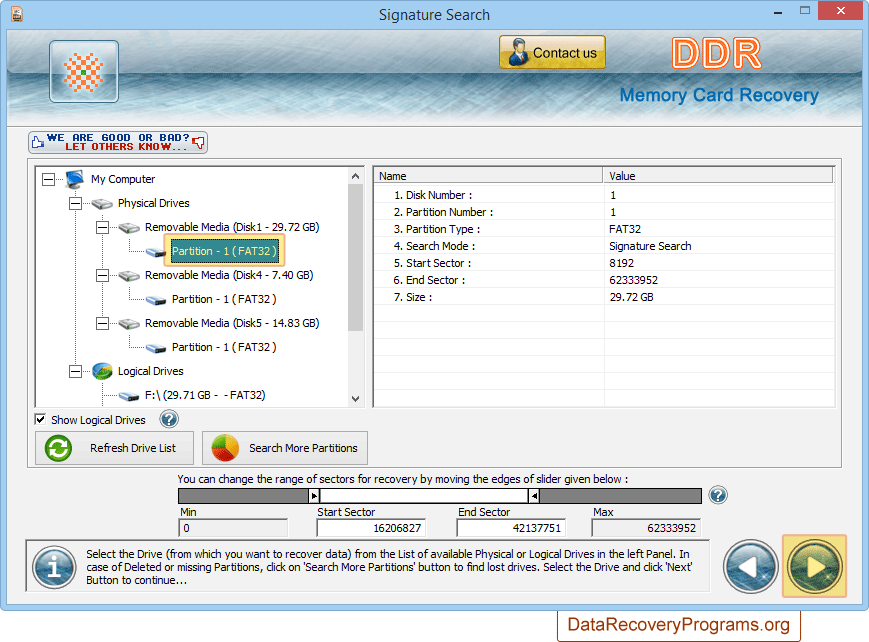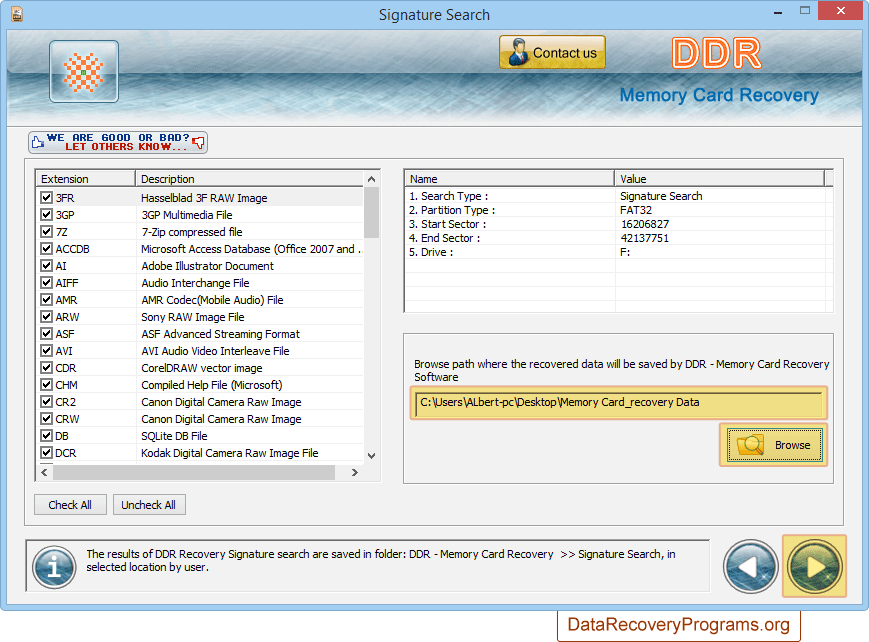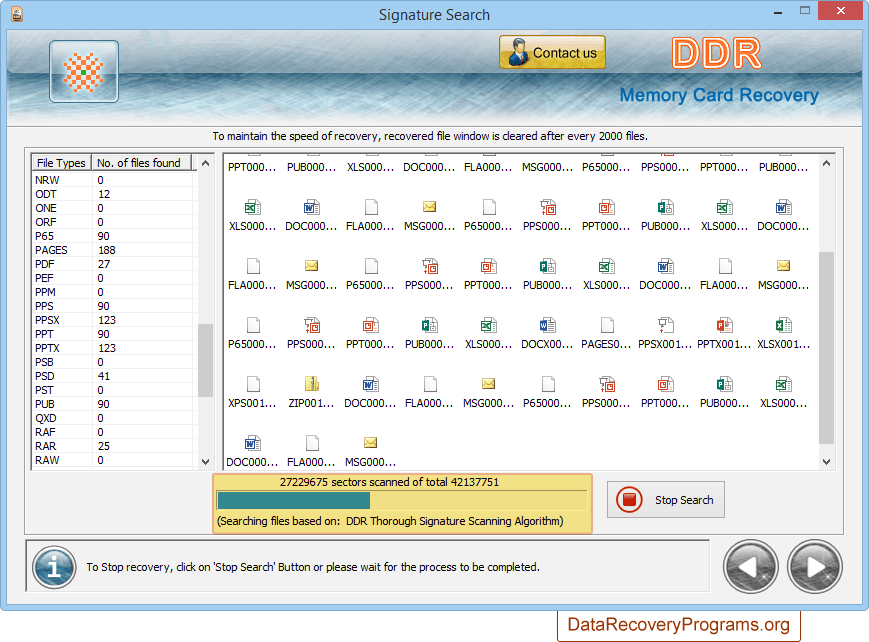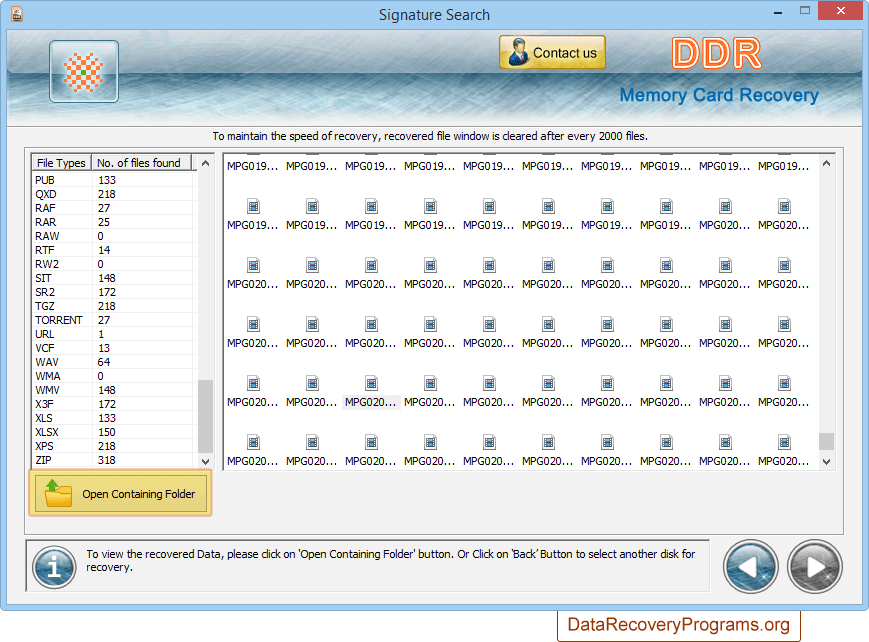Memory Card Data Recovery Screenshots
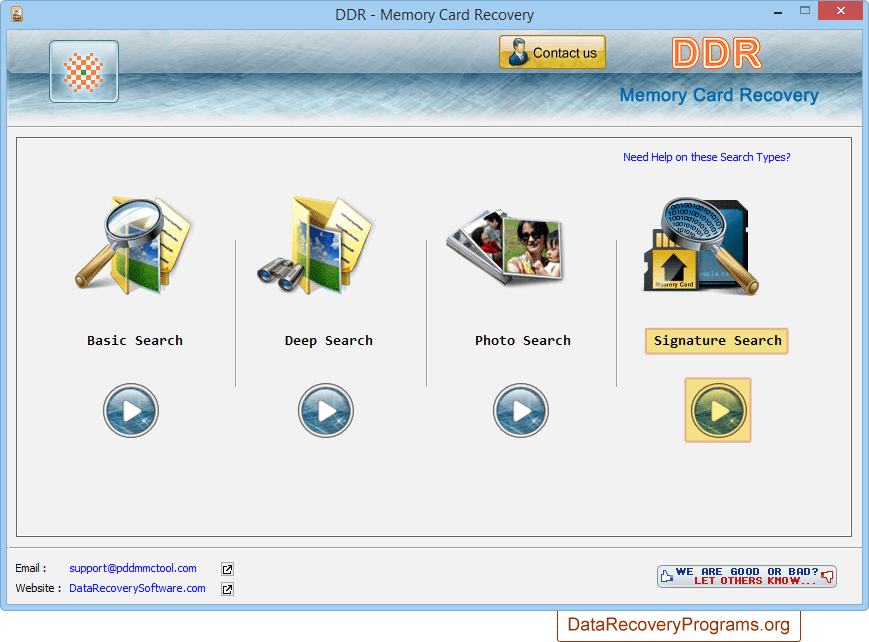
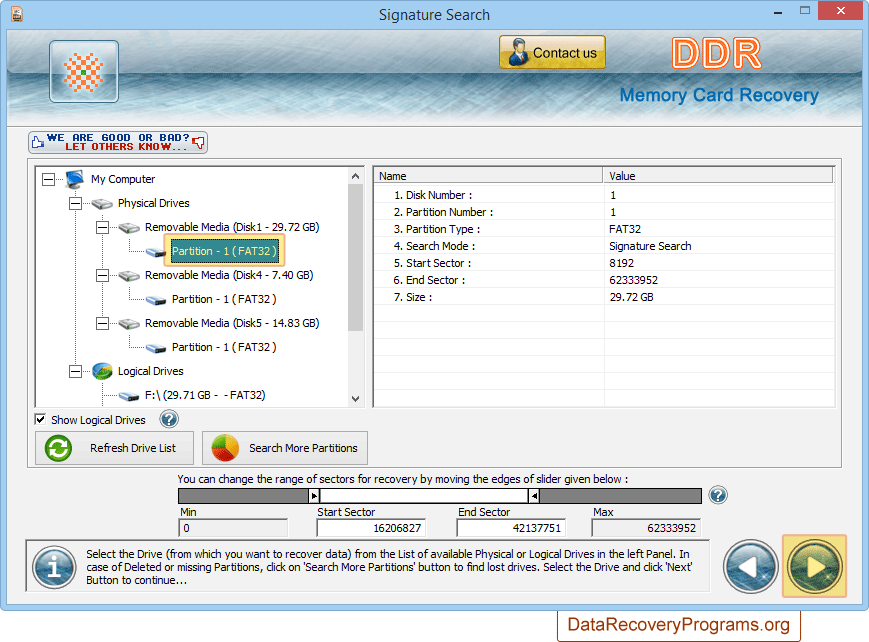
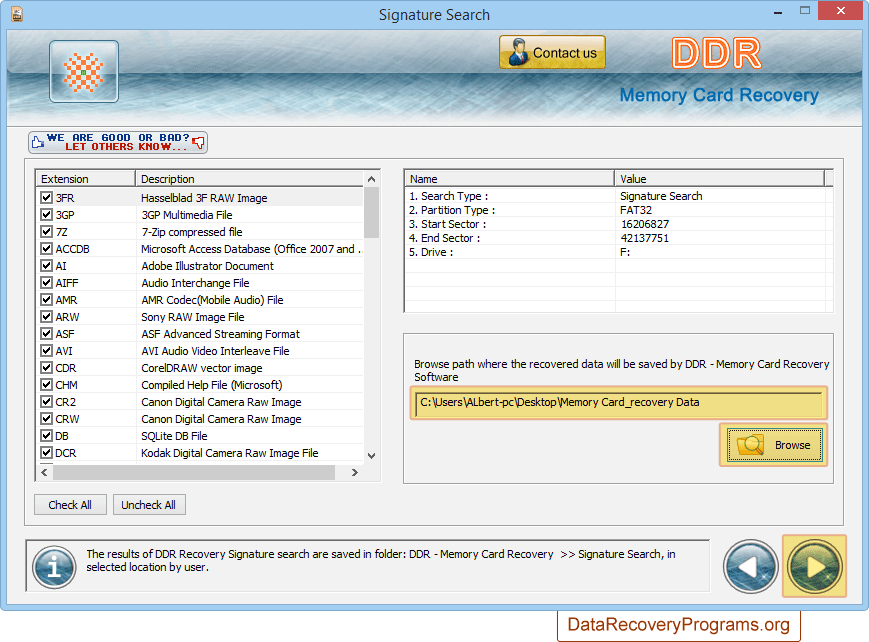
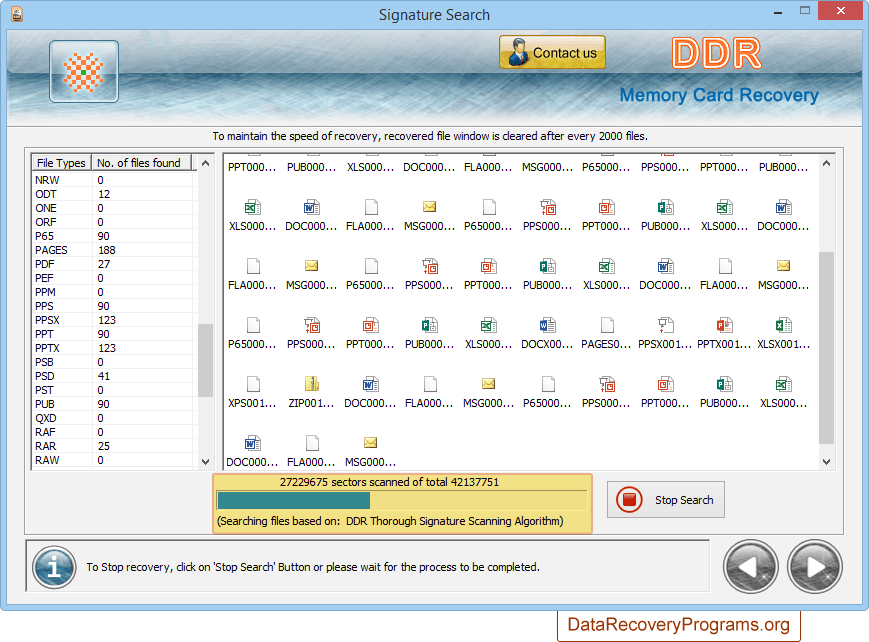
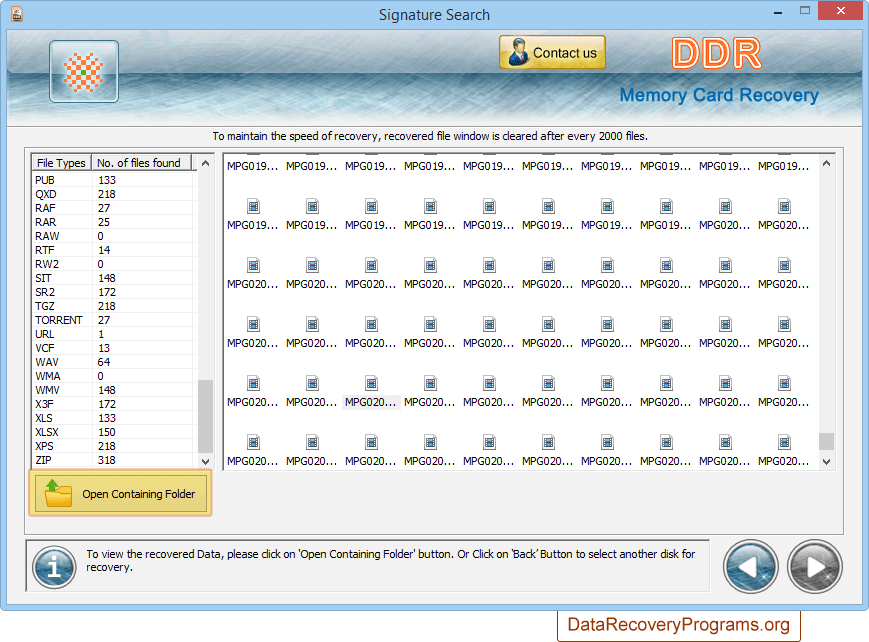
Memory Card Data Recovery Software provides advanced data recovery algorithm to restore lost or deleted files and folders from digital memory card storage media. USB flash card file retrieval tool easily rescue accidently erased music files, images, audio-video songs, photographs and other commonly used data files from inaccessible media cards. Memory card file backup utility facilitates quick recovery of files lost due to formatted, virus corrupted digital media card devices.