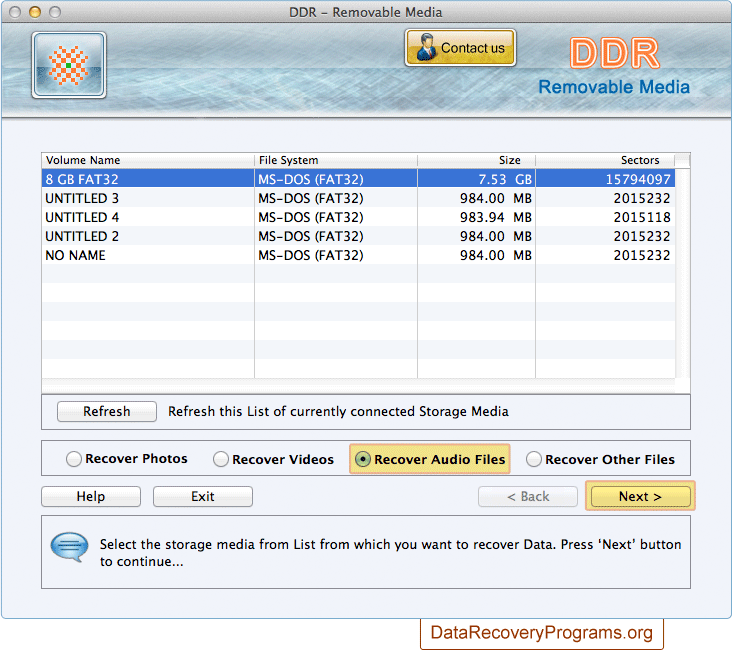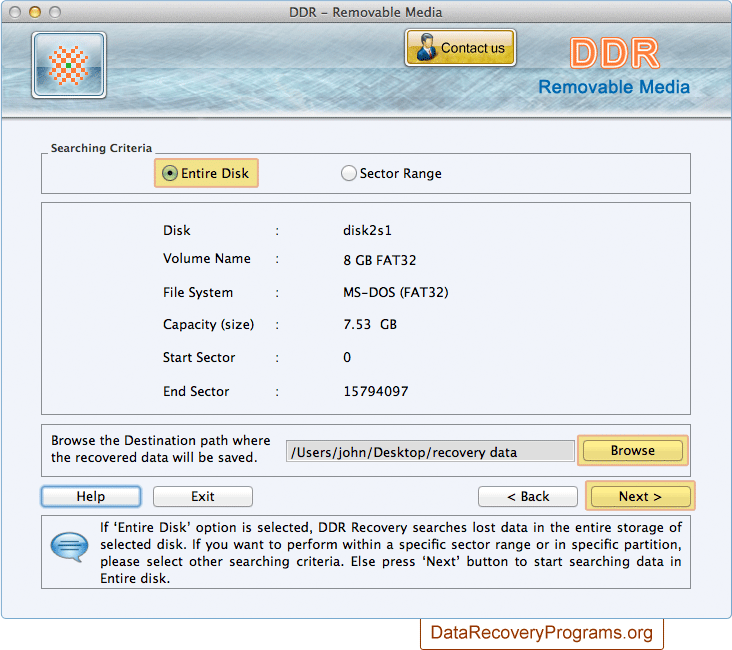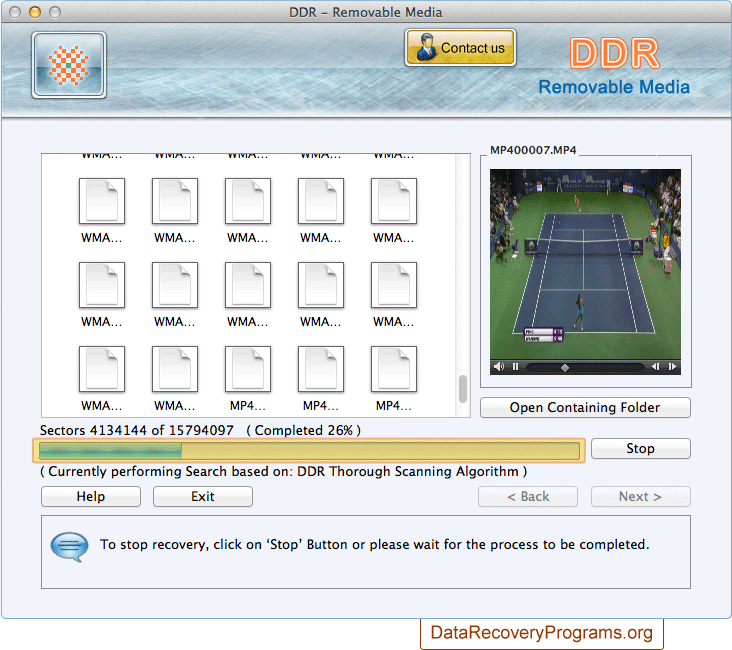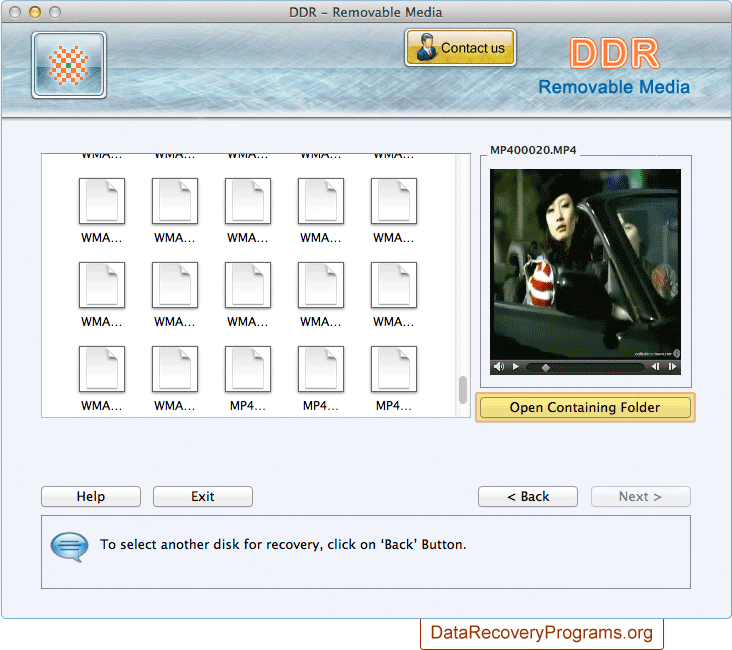Mac Removable Media Data Recovery Screenshots
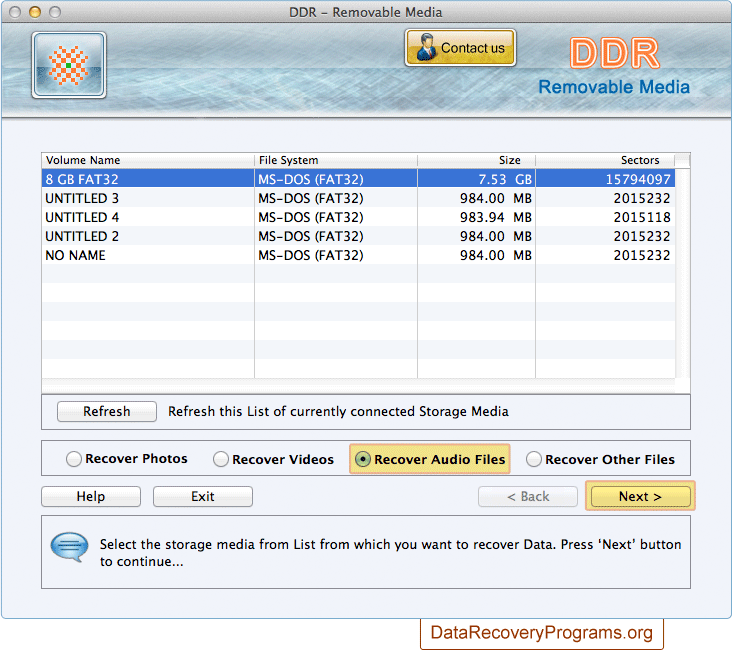
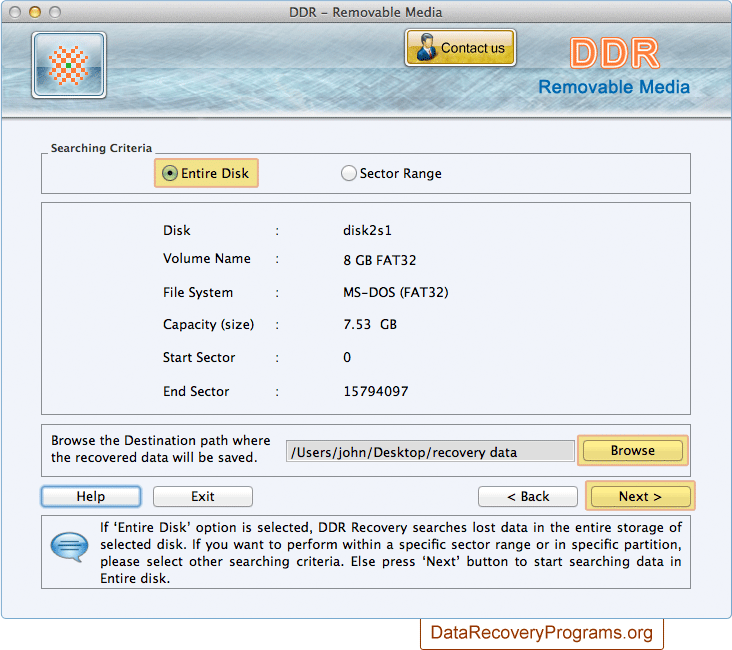
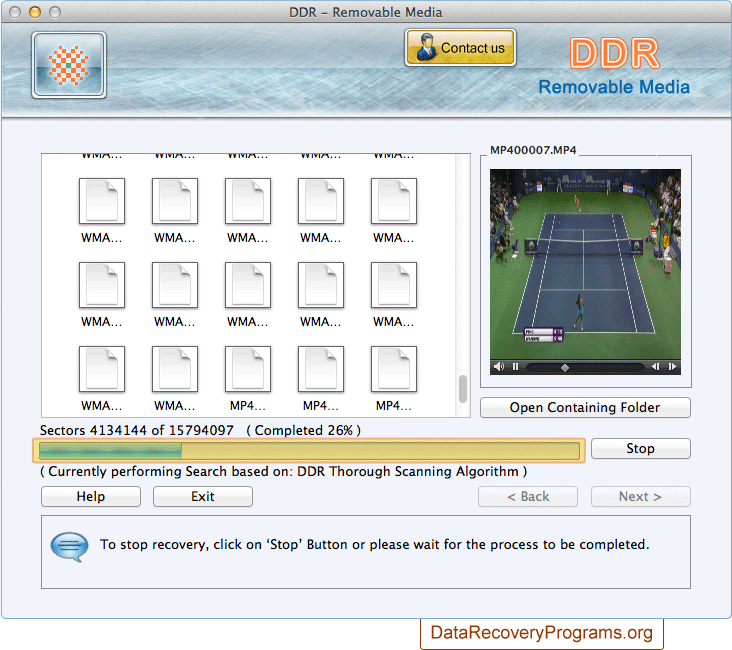
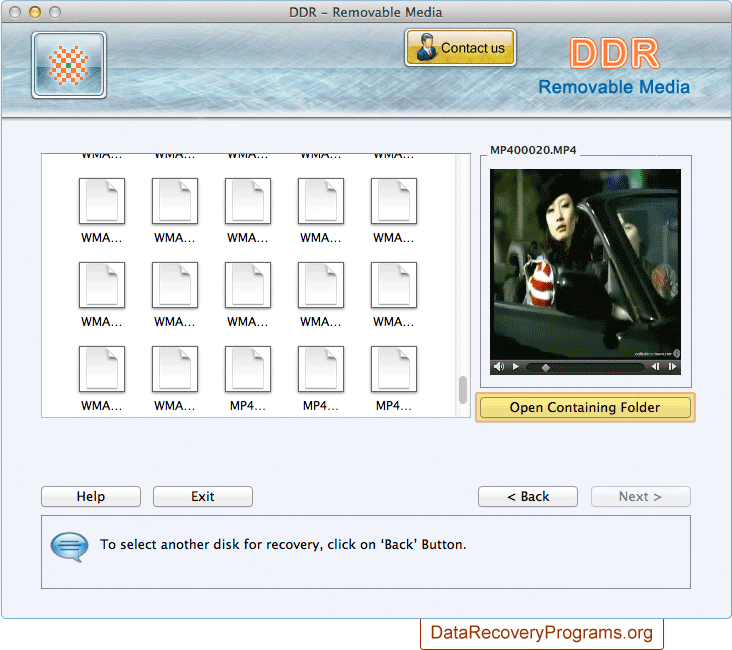
Mac USB digital media data recovery software allows you to recover your all deleted, lost or erased data from memory card, USB drives, external hard disk and other types of USB drives. Macintosh data restoration program is integrated with advanced scanning technology to search and locate all lost data from different kinds of USB removable media. Macintosh removable file recovery software is capable to recover your entire types of lost data including text documents, digital images, picture, audios, videos and other valuable data from different types of USB removable devices.