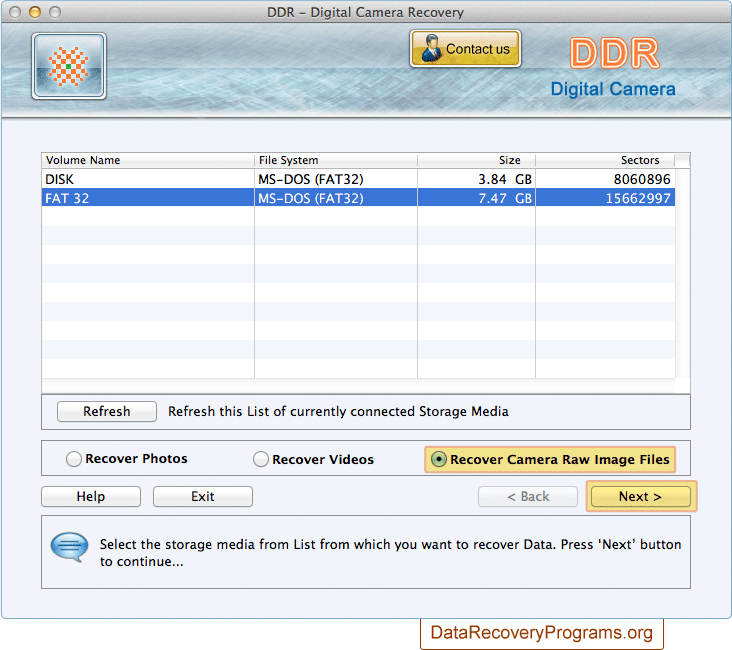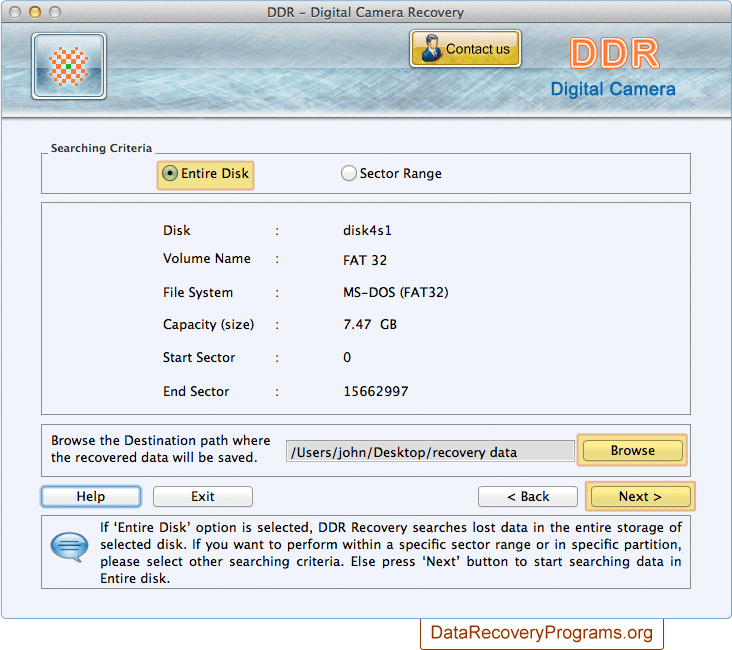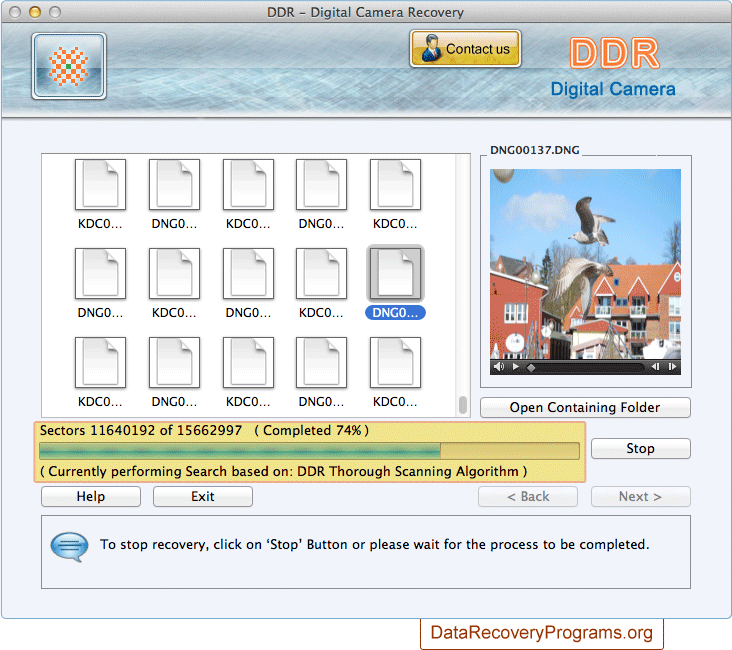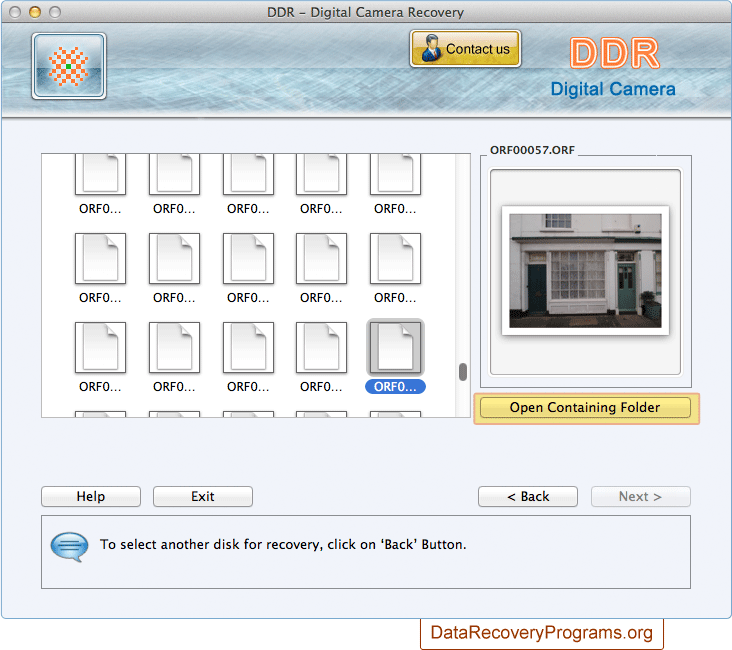Mac Digital Camera Data Recovery Screenshots
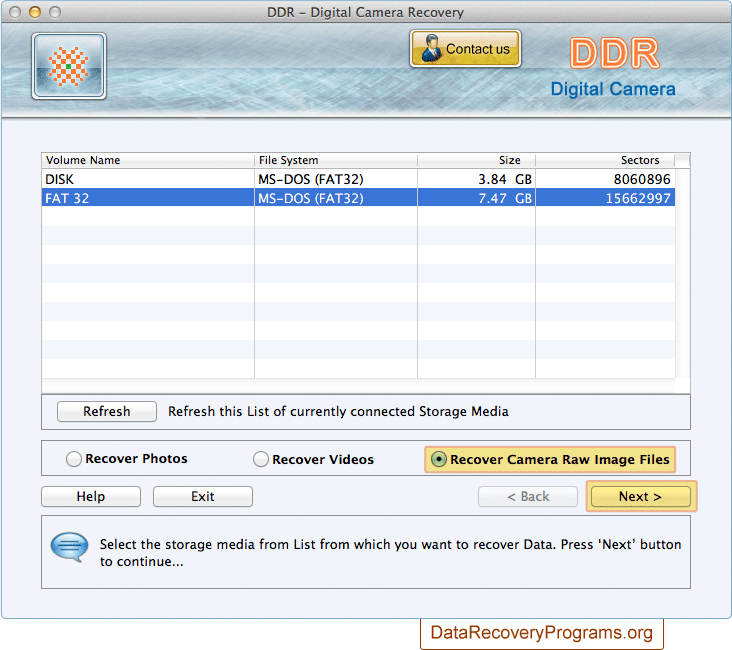
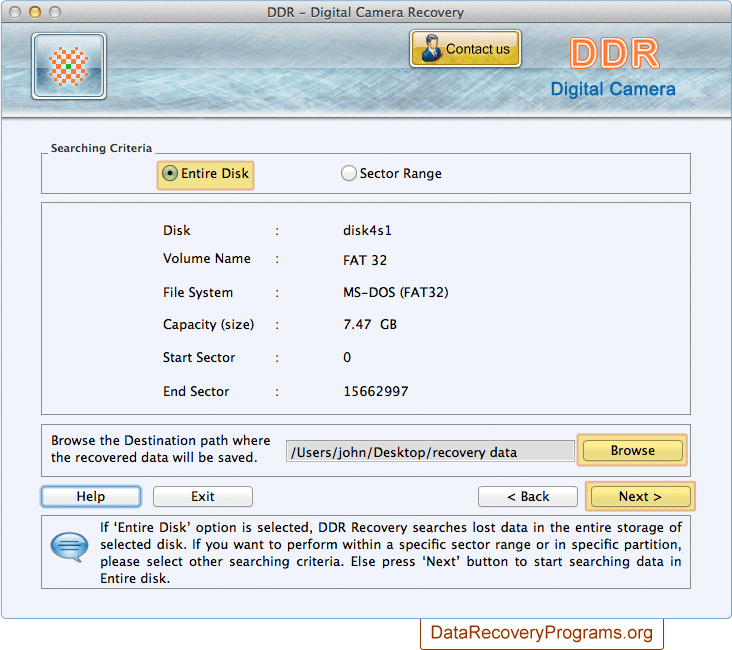
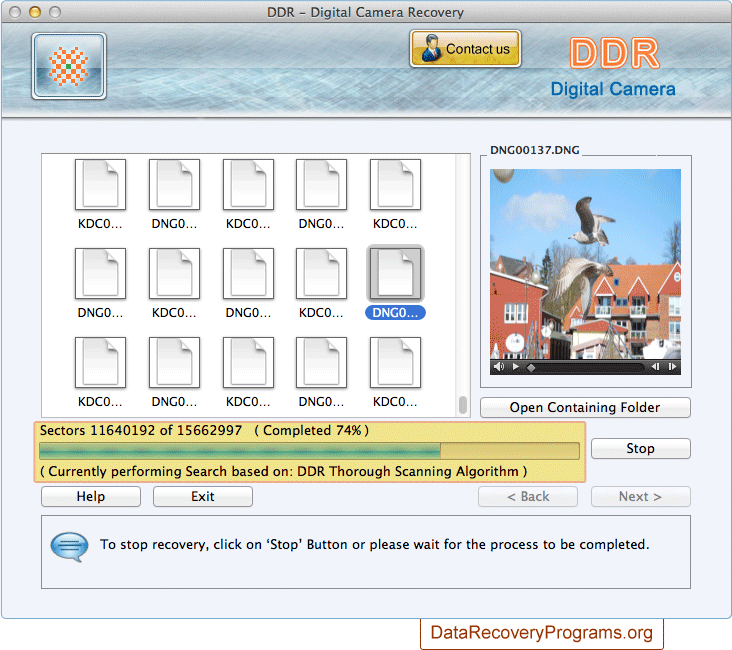
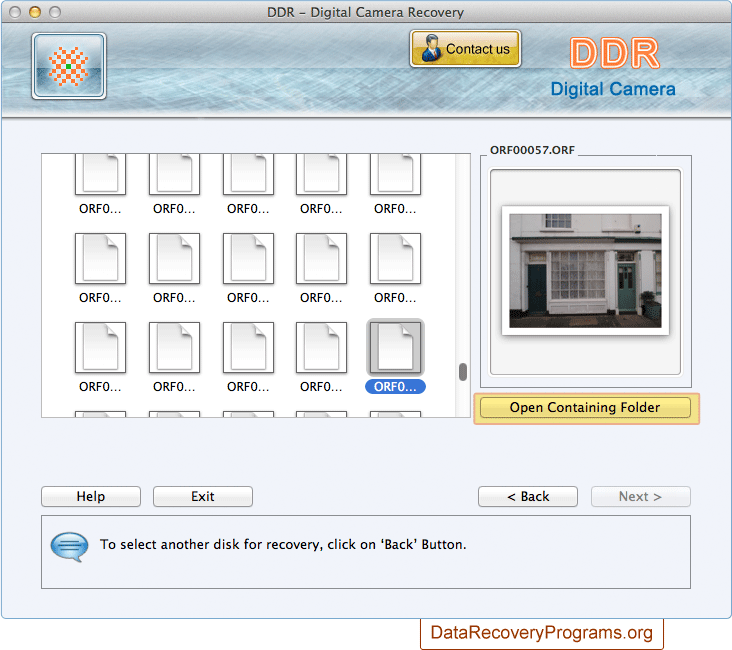
Digital camera data recovery software for Macintosh OS X recovers your lost pictures from memory card of your digicam. Macintosh Digital camera data restoration is designed and developed with inbuilt disk scanning method for searching and recovering all lost photos from your digital camera storage device. Software has ability to recover lost pictures from different types of digital camera such as Digital video camera, Point and shoot camera, Novelty camera, Prosumer camera, Speciality camera and many more.